Single entry #
- In the list of accounts and Labels, click the Add button at the top right corner, click the Add pop-up window, enter the data, and click the Save button below: to save.
- At least two steps to record one: enter the amount, make a note and press enter, the AI will automatically select the category and member, which can be adjusted manually.
- Click the orange icons on the left of categories and members to add, delete, and modify categories and members, and drag up and down to adjust the display order.
- Tags: You can directly enter or select existing tags.
- Cancel: Click the button at the bottom left corner to close the page.
Copy #
- In the account list: right mouse click on a record and select [Copy to the day] or [Copy to today] in the menu for a single copy.
- In the list of accounts: keyboard press and hold Command key to multi-select, left mouse click, you can multi-select; or keyboard press Shift key, left mouse click to multi-select. After selected, right mouse button select menu [Copy to the day] or [Copy to today] to make multiple copies.
Batch Entry #
Select WeChat or Paypal bill csv file from the Import Book in the menu bar on the top left corner of the screen.

- Categories and members: It is set by AI automatic recognition, if there are individual inaccuracies, just modify them manually. If there are a large number of inaccuracies, please select batch modification in the lower left corner, and then modify the entries you need to modify, all records of the same trading partner will be modified accordingly.
- As an example : a certain counterparty Yang Yang China, classification automatically identified classification is [Other], can be adjusted to [Food] in a single transaction, or batch adjustment, choose batch adjustment, all counterparties are Yang Yang Yang China, will be adjusted to [Food].
- Check Notes Included: Check the items you want to put on the notes after importing, for example, the counterparty and payment method are checked. After importing, these two items will be included in the notes of the accounts.
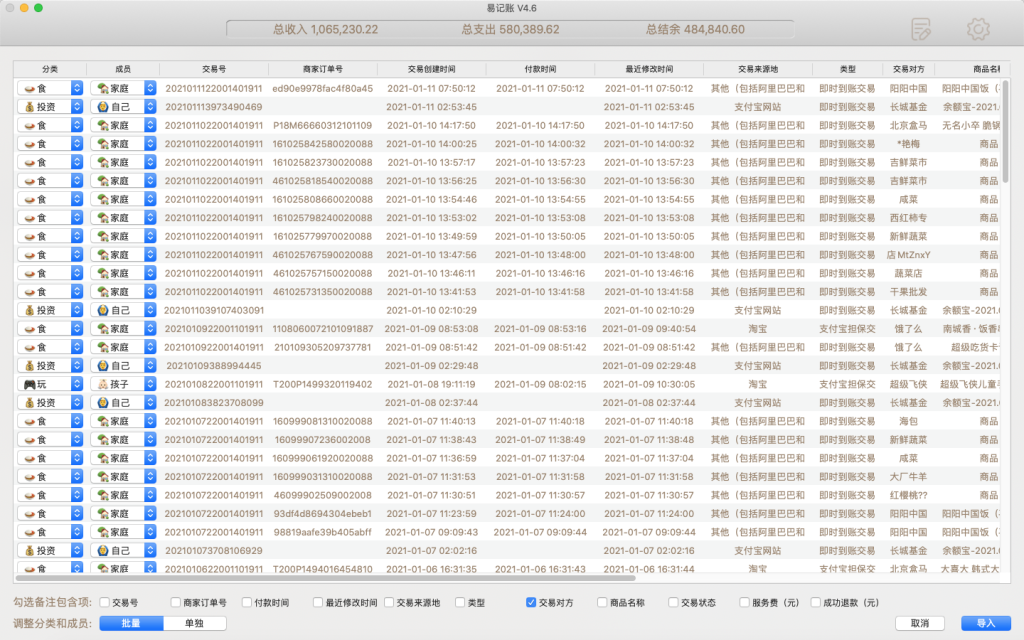
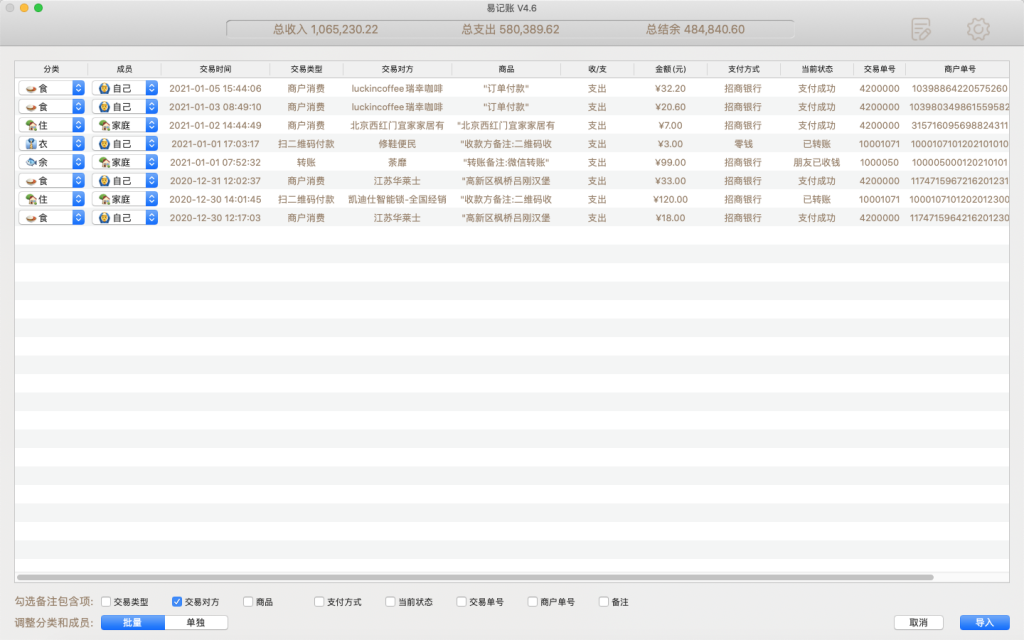
Get CSV of WeChat/Paypal bill #
- WeChat Billing: Open WeChat–>Tap Me in the lower right corner–>Payment–>Wallet–>Billing–>Frequently Asked Questions–>Download Billing–>For Personal Reconciliation–>Select the time, then tap Next. Just follow the prompts to download and unzip. Be careful not to change the file name, the text “WeChat Pay” should be retained in the file name.
- Alipay Billing: You can only export by computer. Open the Alipay website https://www.alipay.com. Then select “I am a personal user”, scan the code to log in, select “transaction records” at the top, select a good time period, then click on the bottom of the page Then click on “Download Query Results” at the bottom of the page, scan the code to verify your identity and then download and unzip the file after downloading. Be careful not to modify the file name, the file name needs to retain the “alipay” text.

